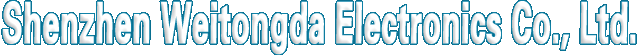GPS Radar Detector
Model:WTD-012P
BRAND:WTD
CERTIFICATION:Ministry of Public Security Testing Report
SPEC.:
ORGIN:Shenzhen China
Summary:
GPS positioning; Fast searching singal; LED add voice prompt; Original data; Flow and fixed detection; Dual core processor; Provide fixed speed camera, run red light speed camera, flow type radar speed camera, tunnel speed camera, laser (laser) speed camera and other fined term alarm; High-speed tollbooth alarm, high-speed service area, accident prone location and tunnel alarm
Description:





GPS electronic prewarning systems instructions:
Start reporting point: It began to voice prompt the place when encounter warning points, namely the beginning of the whole warning process.
Photography point: It is also called pass points, means electronic surveillance or run red light to take pictures point, and also the end point of the warning process. Such as: setting 40 kilometers means if the current speed is under 40 kilometers, warning system won't broadcast voice prompt when meet radar signals, but there are still tips on the screen; Setting 0 km or GPS in abnormal cases (such as into tunnel),it will broadcast speech and prompt on the screen in any cases if it is in speed of over 40 kilometers (including) to meet radar signal. In urban areas, in order to eliminate band broadcasts caused by bank automatic doors and other radar jamming, you can just raise the speed.
Mode Settings: Be divided into safe driving mode, photographic system model and GPS closed. Safe driving mode broadcasts all types of alert points (including running red light to take photo, fixed speed measure, flow speed area, viaduct speed measure, electronic monitoring, one-way street, toll booths, rest stop, tunnel, school section,accident prone sections, railway crossing etc); Photographic system model only broadcast running red light to take photo, fixed speed measure, flow speed area, viaduct speed measure; Close GPS will not broadcast any warning points.
Sensitivity setting: Sensitivity setting to radar. Be divided into High,Middle and Close three options. In closing state will not broadcast any radar signal received.
Over-Speed setting: User-defined over-speed value. The system periodically check if users over the speeding value. Such as: set 80 kilometers, means if the current speed is over 80km/h, it will prompt overspeed; If the current speed is less than 80km/h, then it will not prompt (if there were warning point, the premise is the speed can not exceed the limit speed value).
Speed fine-tuning: It may cause misstatement or overspeed without broadcast when the actual speed is not consistent with the displayed speed. So you can adjust the screen speed by fine-tuning. Such as: The current speed is 40km/h, and the screen diaplay 45 km/h, then you can set fine-tuning for - 5.
Automatic volume: Volume changes with the speed. This function is for volume changes with the speed(manual adjustment is invalid).
GPS vehicle electronic warning system is according to GPS satellite positioning car position, enter or pass warnings points (Start reporting point) to give corresponding hints. According to limit speed and road condition to start broadast in 200-1000 meters' advance for you have enough time to reduce the speed, and display the distance on the screen from warning point to current position. It will prompt again in 50 to 100 metres from warning point, give speech prompt in warning point (Photographic point).
Warning process is over.
|
1 |
Examination display: Start, LED digital tube test |
|
2 |
Data version display: After finishing system self-inspection, LED display system data version in fourfigures. |
|
3 |
Time display:After receiving GPS satellite signals, shows the current time when there is no warning points and the car is at rest. |
|
4 |
Speed display: After receiving GPS satellite signal, shows the current speed when the car is moving if ther is no warning point. |
|
5 |
Distance diaplay: After receiving GPS satellite signal,shows the roughly distance to the photograph point and flashing warning. |
|
6 |
Volume value display: Show the current volume value in volume setting. |
|
7 |
Direction display: After receiving GPS satellite signal, electronic compass will display car driving direction when the car is in motion. |
|
8 |
GPS status display: Middle time ":" and the left green star shine when GPS have had positioning; compass course spin and the green star long-time bright when the car haven't located ; both sides green star long-time bright if GPS is closed. |
|
9 |
Radar display: When receiving radar signal,it will display corresponding La, X, K, Ka frequency band and flash warning lights. |
|
10 |
Settings display: Press the menu button, show the current parameter name and parameter values and both sides dot flicker. |
|
11 |
Download display: It shows " QL" when the equipment connect with computer. |